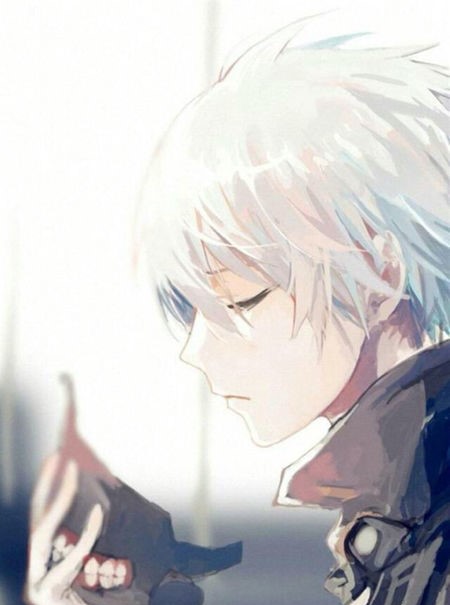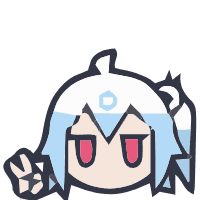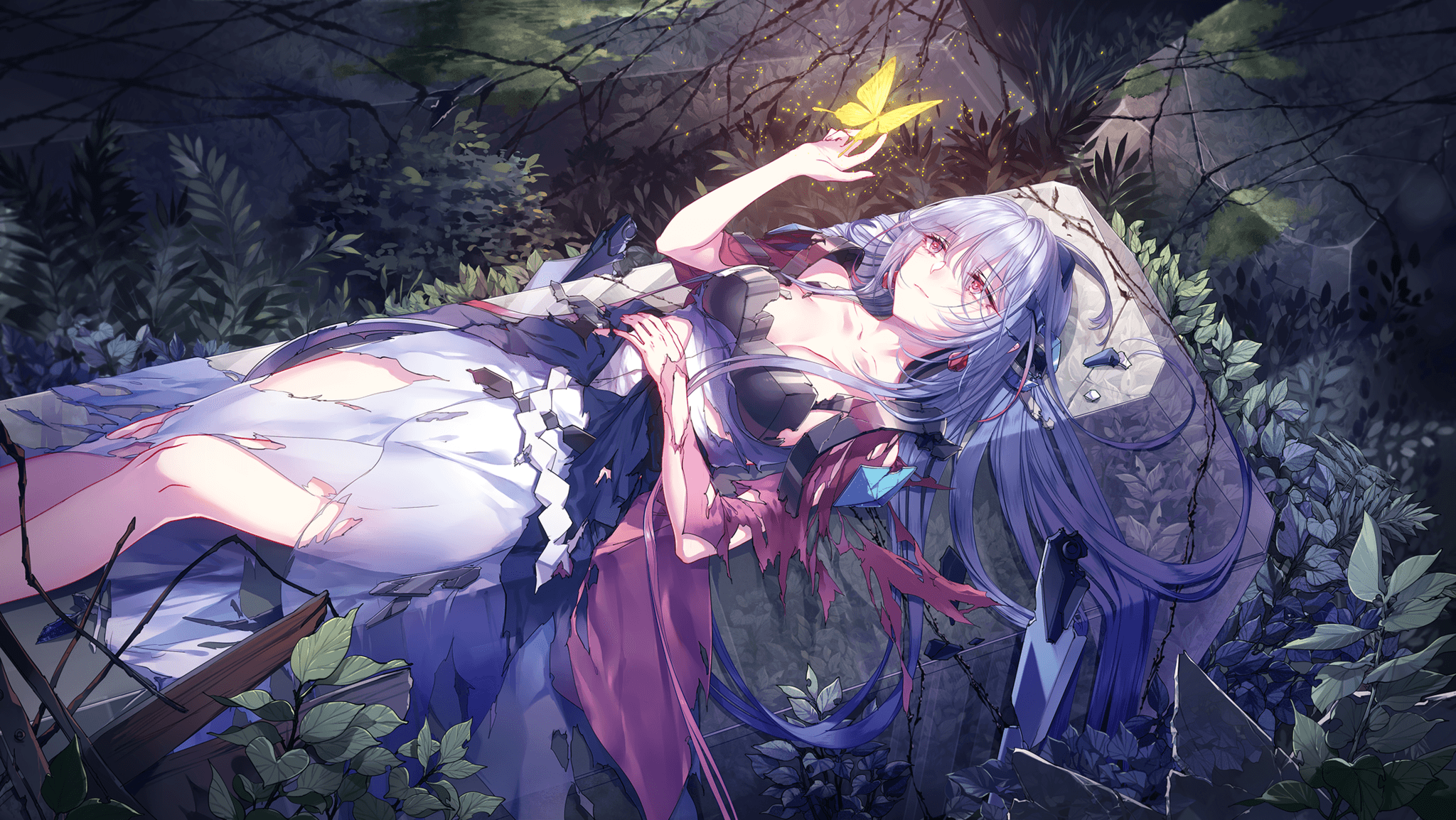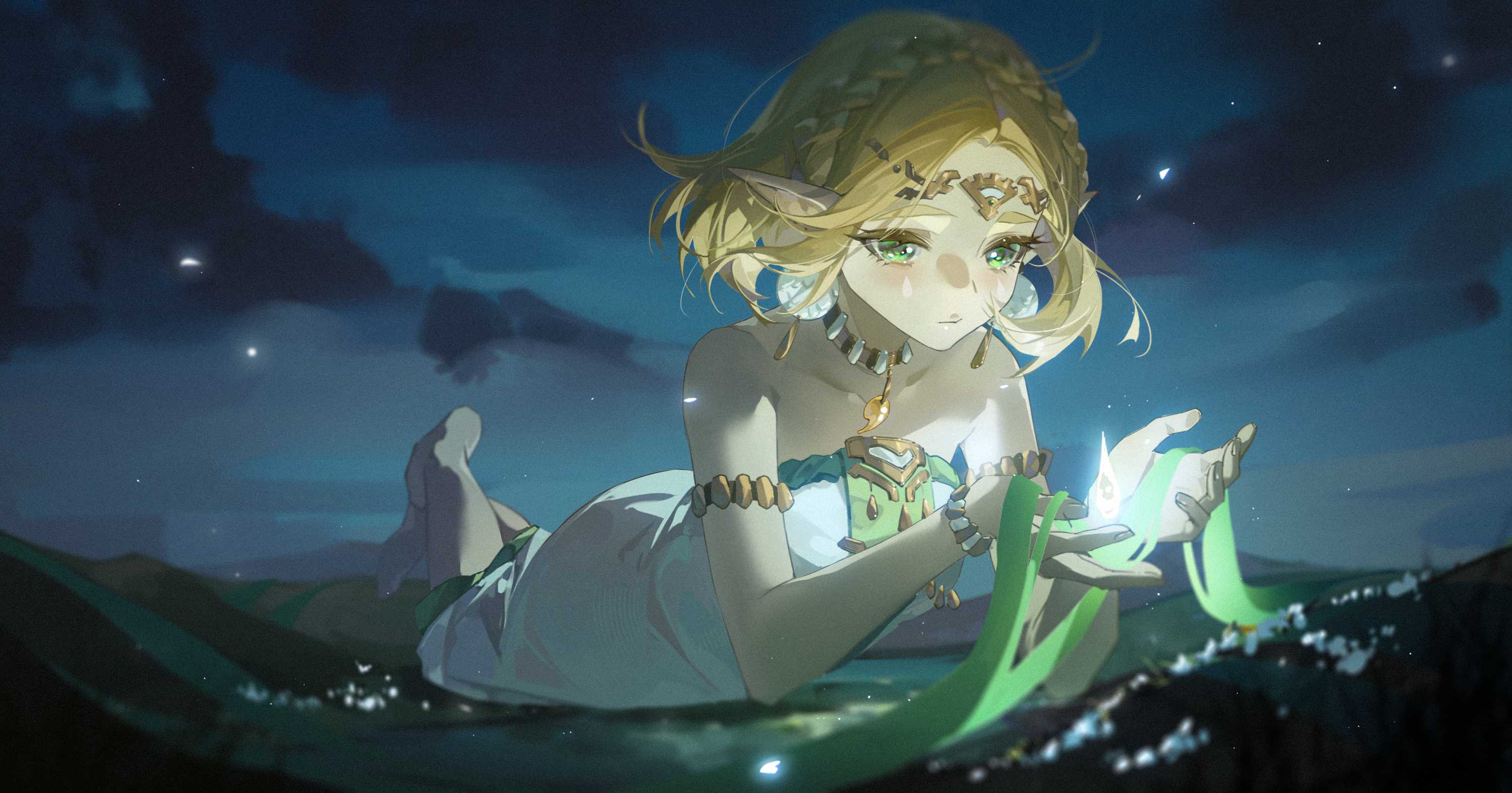前言 看了石姐@铭心石刻的博客,觉得新增一个更新日志很有意义,可以记录自己博客一路的发展历程,但是问了大佬,网上也没有相关的教程,自己摸索着尝试了一下。居然成功了,记录一下。
效果图
具体实现 添加changelog.pug 新建\layout\includes\page\changelog.pugbackground-image.content-item-tips 更新日志😶🌫️.tips 记录一下博客的发展历程😎🎶
1 2 3 4 5 6 7 8 9 #changelog-box .page-top-card(style='background-image: url(https://cdn.jsdelivr.net/gh/HysenEcho/picture1/blog/202308262227209.jpg);') .content-item-tips 更新日志😶🌫️ span.content-item-title ChangeLog .content-bottom .tips 记录一下博客的发展历程😎🎶 #article-container != page.content
修改\layout\page.pug 添加即可
1 2 3 4 5 6 7 8 9 10 11 12 13 14 15 case page.type when 'tags' include includes/page/tags.pug include includes/page/default-page.pug when 'link' include includes/page/flink.pug when 'categories' include includes/page/categories.pug include includes/page/default-page.pug when 'essay' include includes/page/essay.pug + when 'changelog' + include includes/page/changelog.pug default include includes/page/default-page.pug
新建页面 输入命令hexo new page changelog
1 2 3 4 5 6 7 --- title: 更新日志 date: 2023-03-18 14:07:13 comments: false aside: false type: changelog ---
添加日志内容 样式使用anzhiyu主题的内置标签timeline\source\changelog\index.md即可
1 2 3 4 5 6 7 {% timeline 2022,blue %} <!-- timeline 01-02 --> 这是测试页面 <!-- endtimeline --> {% endtimeline %}
在主题配置文件(_config.anzhiyu.yml)里面的引入todolist页面
1 2 3 4 5 6 关于: 关于本人: /about/ || anzhiyu-icon-paper-plane 闲言碎语: /essay/ || anzhiyu-icon-lightbulb 随便逛逛: javascript:toRandomPost() || anzhiyu-icon-shoe-prints1 我的装备: /equipment/ || anzhiyu-icon-dice-d20 + 更新日志: /changelog/ || anzhiyu-icon-dice-d20
注意这里changelog参数要和新建page时的标题一致