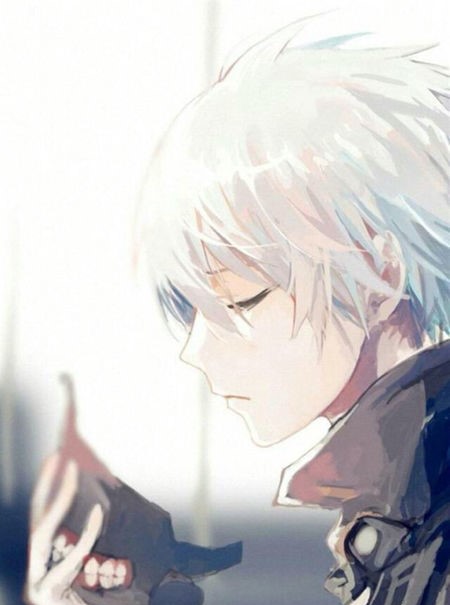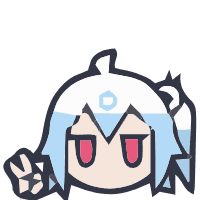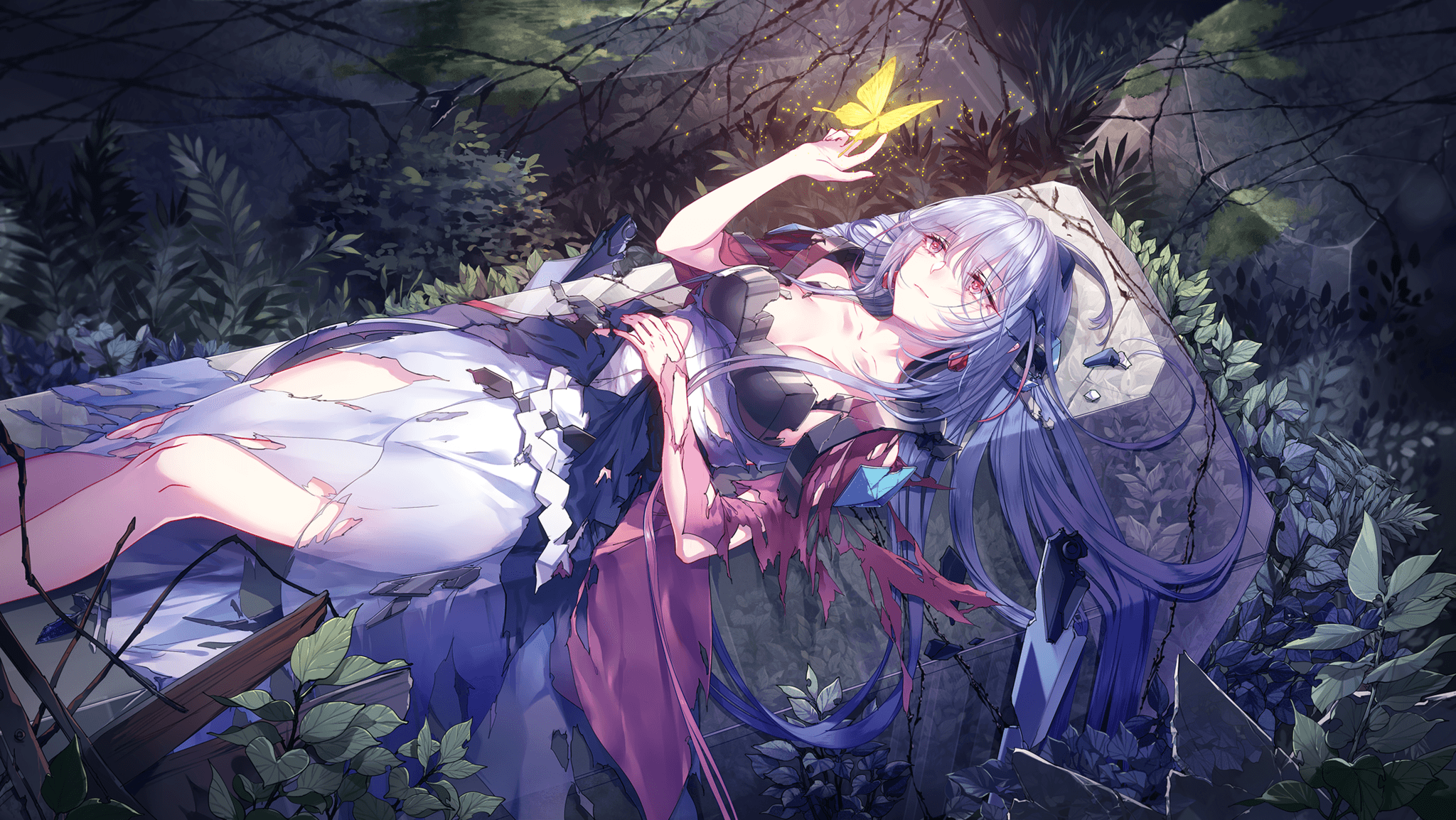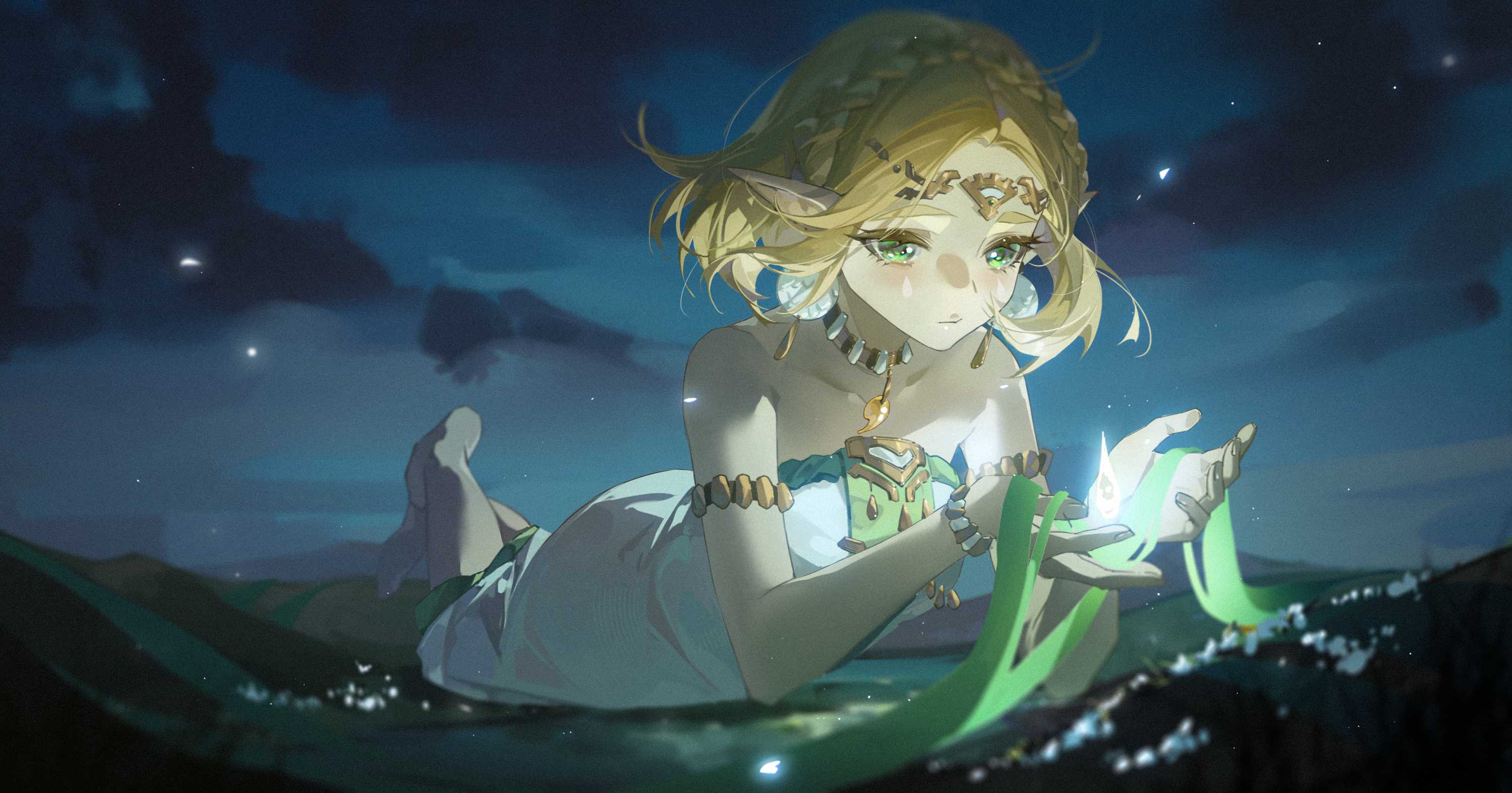前言
看了石姐@铭心石刻的博客,觉得这种加载很酷,想加入自己的博客,说干就干
具体实现
新建文件
js文件
- 新建文件
source/js/imgloaded.js新增以下内容,并按照注释调整图片路径
1
2
3
4
5
6
7
8
9
10
11
12
13
14
15
16
17
18
19
20
21
22
23
24
25
26
27
28
29
30
31
32
33
34
35
36
37
38
39
40
41
42
43
44
45
46
47
48
49
50
51
52
53
54
55
56
57
58
59
60
61
62
63
64
65
66
67
68
69
70
71
72
73
74
75
76
77
78
79
80
81
82
83
84
85
86
87
88
89
90
91
92
93
94
95
96
97
98
99
|
class ProgressiveLoad {
constructor(smallSrc, largeSrc) {
this.smallSrc = smallSrc;
this.largeSrc = largeSrc;
this.initTpl();
}
initTpl() {
this.container = document.createElement('div');
this.smallStage = document.createElement('div');
this.largeStage = document.createElement('div');
this.smallImg = new Image();
this.largeImg = new Image();
this.container.className = 'pl-container';
this.smallStage.className = 'pl-img pl-blur';
this.largeStage.className = 'pl-img';
this.container.appendChild(this.smallStage);
this.container.appendChild(this.largeStage);
this.smallImg.onload = this._onSmallLoaded.bind(this);
this.largeImg.onload = this._onLargeLoaded.bind(this);
}
progressiveLoad() {
this.smallImg.src = this.smallSrc;
this.largeImg.src = this.largeSrc;
}
_onLargeLoaded() {
this.largeStage.classList.add('pl-visible');
this.largeStage.style.backgroundImage = `url('${this.largeSrc}')`;
}
_onSmallLoaded() {
this.smallStage.classList.add('pl-visible');
this.smallStage.style.backgroundImage = `url('${this.smallSrc}')`;
}
}
const executeLoad = (config, target) => {
console.log('执行渐进背景替换');
const isMobile = window.matchMedia('(max-width: 767px)').matches;
const loader = new ProgressiveLoad(
isMobile ? config.mobileSmallSrc : config.smallSrc,
isMobile ? config.mobileLargeSrc : config.largeSrc
);
if (target.children[0]) {
target.insertBefore(loader.container, target.children[0]);
}
loader.progressiveLoad();
};
const config = {
smallSrc: 'https://t.mwm.moe/pc',
largeSrc: 'https://t.mwm.moe/pc',
mobileSmallSrc: 'https://t.mwm.moe/mp',
mobileLargeSrc: 'https://t.mwm.moe/mp',
enableRoutes: ['/'],
};
function initProgressiveLoad(config) {
const target = document.getElementById('page-header');
if (target && target.classList.contains('full_page')) {
executeLoad(config, target);
}
}
function onPJAXComplete(config) {
const target = document.getElementById('page-header');
if (target && target.classList.contains('full_page')) {
initProgressiveLoad(config);
}
}
document.addEventListener("DOMContentLoaded", function() {
initProgressiveLoad(config);
});
document.addEventListener("pjax:complete", function() {
onPJAXComplete(config);
});
|
css文件
引入文件
配置图片
在imgloaded.js中第70行至73行处,也就是以下示例的部分配置自己的图片,可以是图片直链也可以是本地路径,这里可以获取 随机二次元背景图 。需要注意的是,在本地部署可能首页背景图不能显示,远程部署就可以解决了
1
2
3
4
5
6
7
| const config = {
smallSrc: '/img/xiaotu.jpg',
largeSrc: '/img/tu.jpg',
mobileSmallSrc: '/img/sjxt.jpg',
mobileLargeSrc: '/img/sjdt.jpg',
enableRoutes: ['/'],
};
|
随机图片
在上方的图片配置中,可以获取 随机二次元背景图 。
每次打开后即是随机图片。
随机壁纸API汇总
1
2
3
4
5
6
7
8
9
10
11
12
13
14
15
16
17
18
19
20
|
let bingDayBg = screen.width <= 768 ? "url(https://bing.img.run/m.php)" : "url(https://bing.img.run/1920x1080.php)";
let bingHistoryBg = screen.width <= 768 ? "url(https://bing.img.run/rand_m.php)" : "url(https://bing.img.run/rand.php)";
let EEEDog = "url(https://api.yimian.xyz/img?type=moe&size=1920x1080)";
let seovx = "url(https://cdn.seovx.com/?mom=302)";
let picsum = "url(https://picsum.photos/1920/1080.webp)";
let waiDongman = "url(https://api.ixiaowai.cn/api/api.php)";
let waiBizhi = "url(https://api.ixiaowai.cn/gqapi/gqapi.php)";
let btstu = "url(http://api.btstu.cn/sjbz/?lx=suiji)";
let tuapi = "url(https://tuapi.eees.cc/api.php?category=dongman)";
let unsplash = "url(https://source.unsplash.com/random/1920x1080/)";
|
API链接就是引号引着的部分,具体的参数可以到相应官网查看API文档,这部分已经通过测试,到目前为止都是可用的,并且壁纸质量比较高;尤其是必应、unsplash、picsum这几个API的图片质量十分高,赶紧给你的网站换上随机壁纸吧!
开启主页顶部图
务必记得在主题配置文件中开启顶部图的功能,也可以配置空链接。因为js文件已经接替了图片加载功能,此处不需要配置图片(当然你也可以配置上)
1
2
3
| YAML
# The banner image of home page
index_img: "background: url() top / cover no-repeat"
|